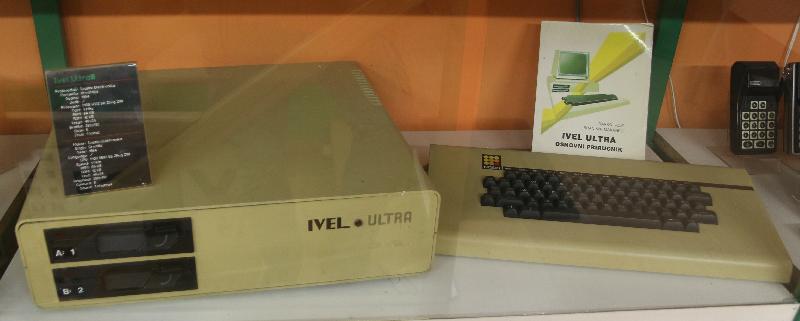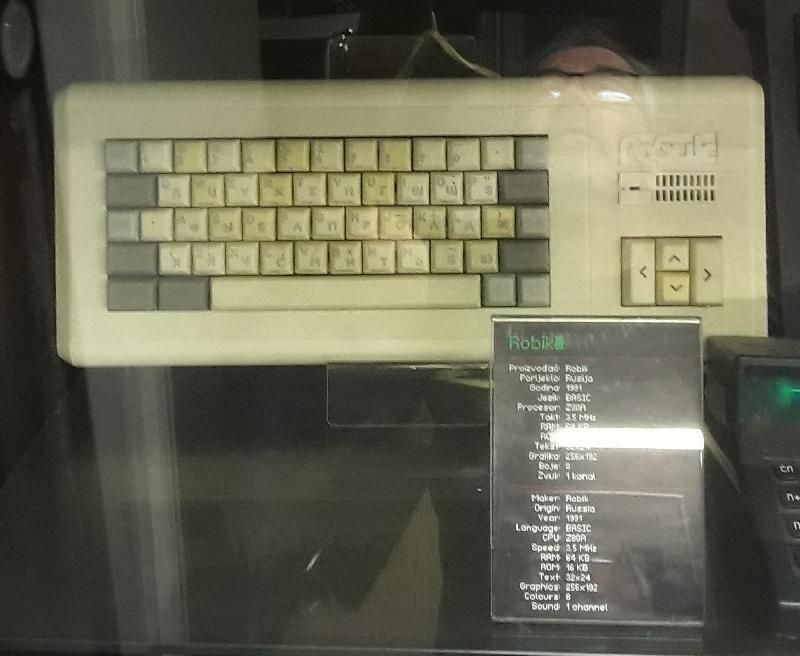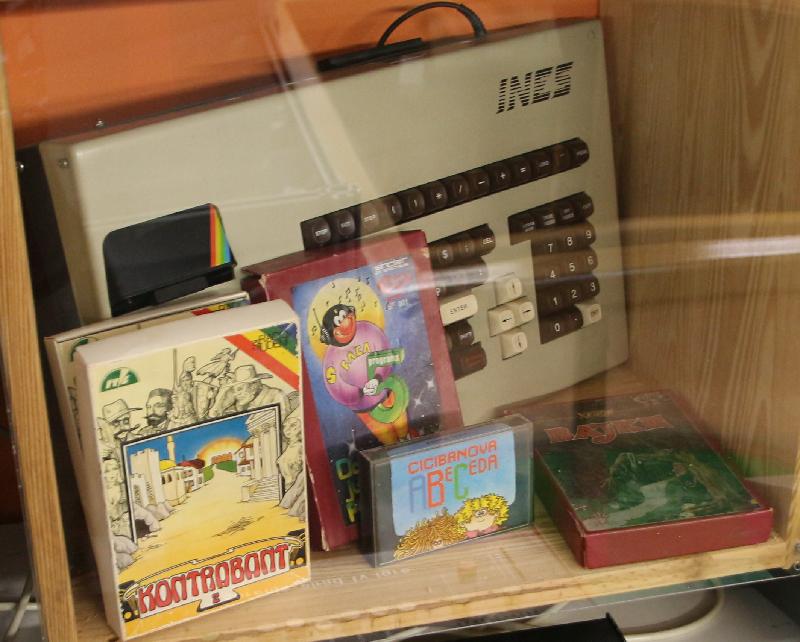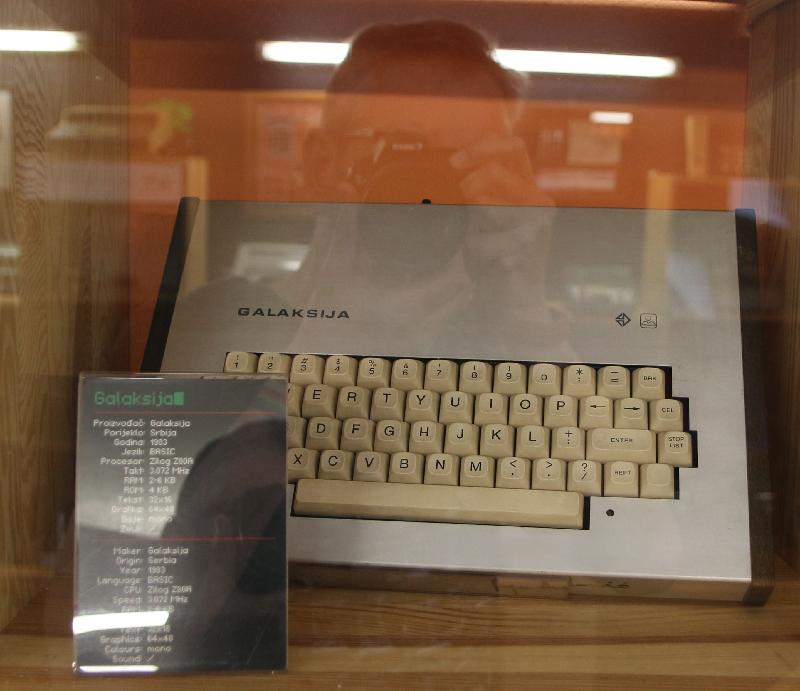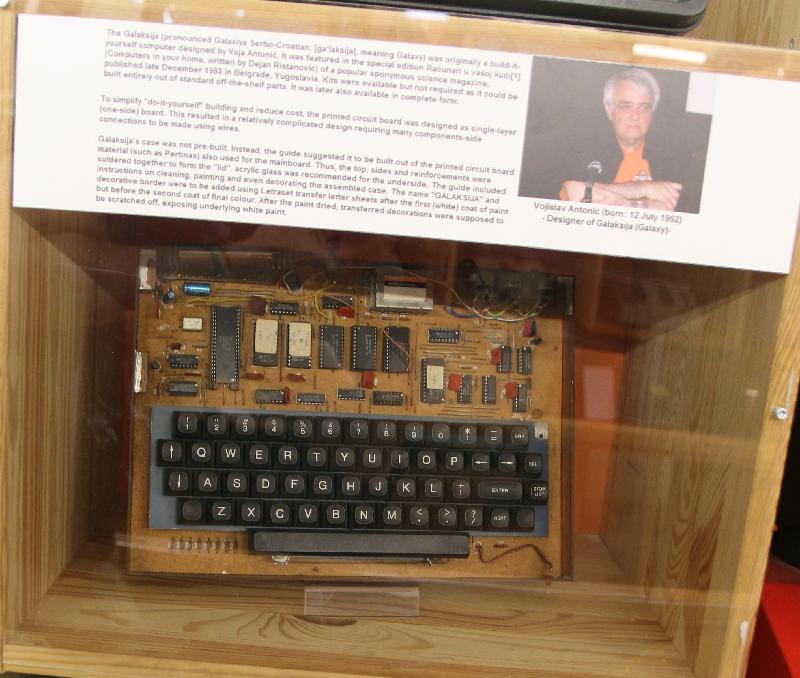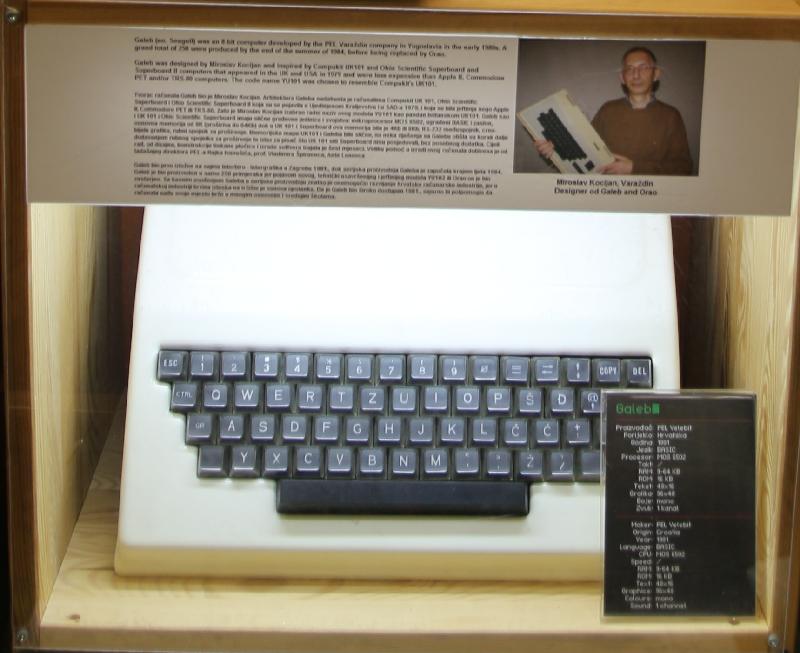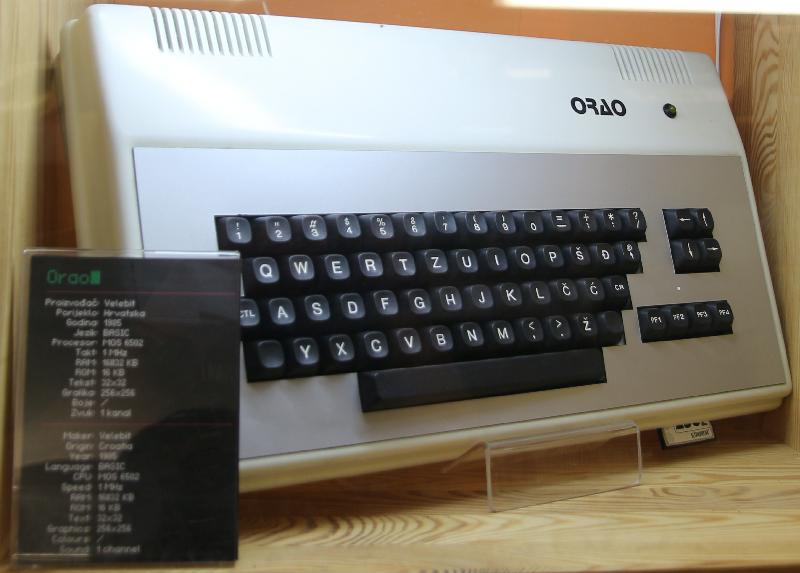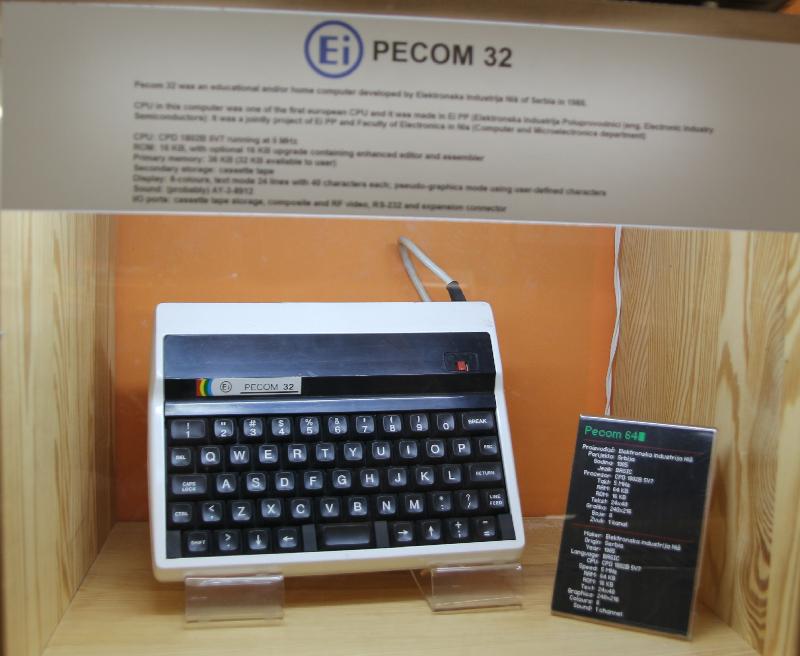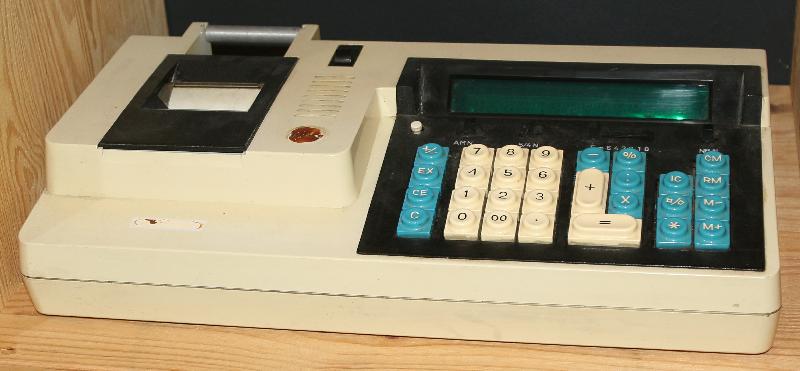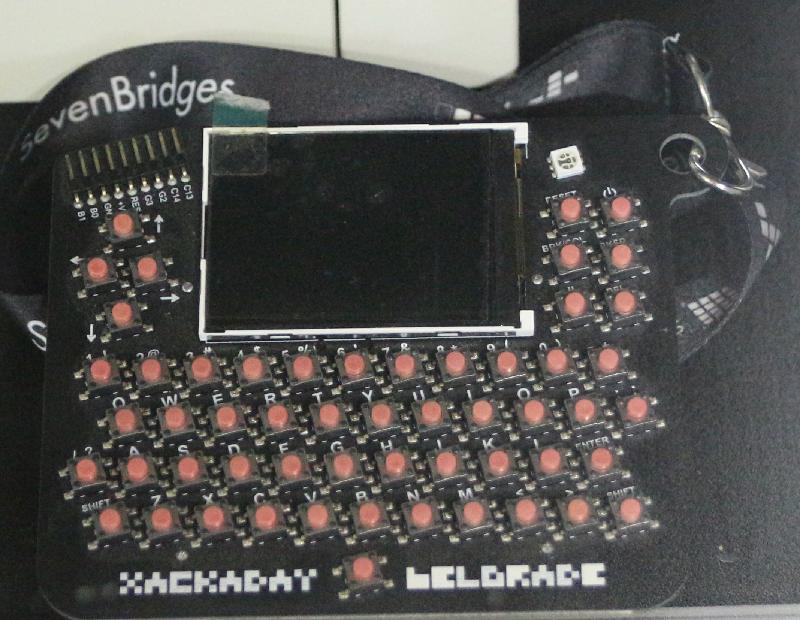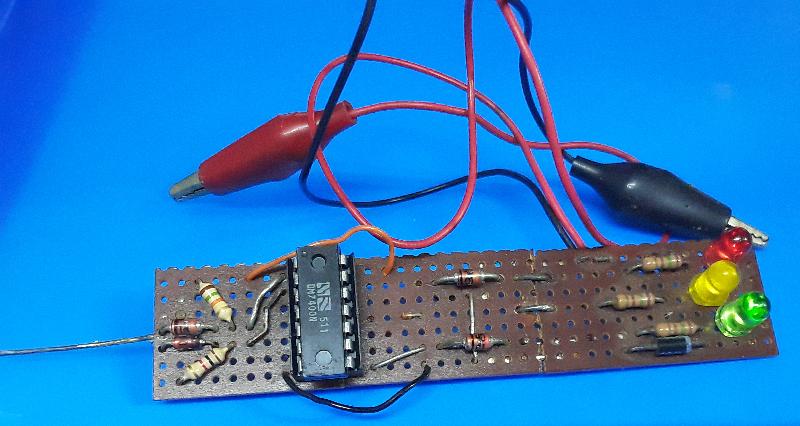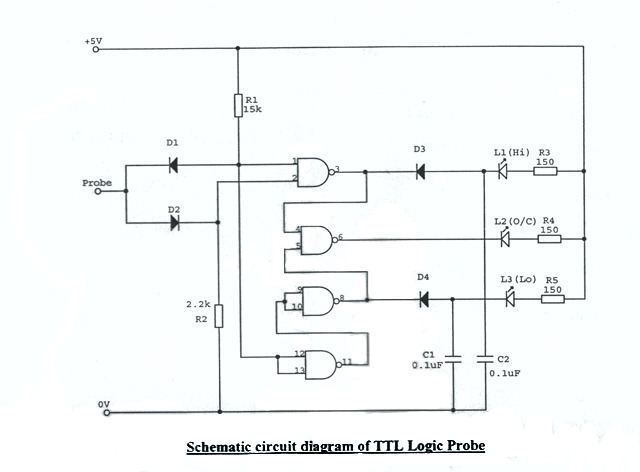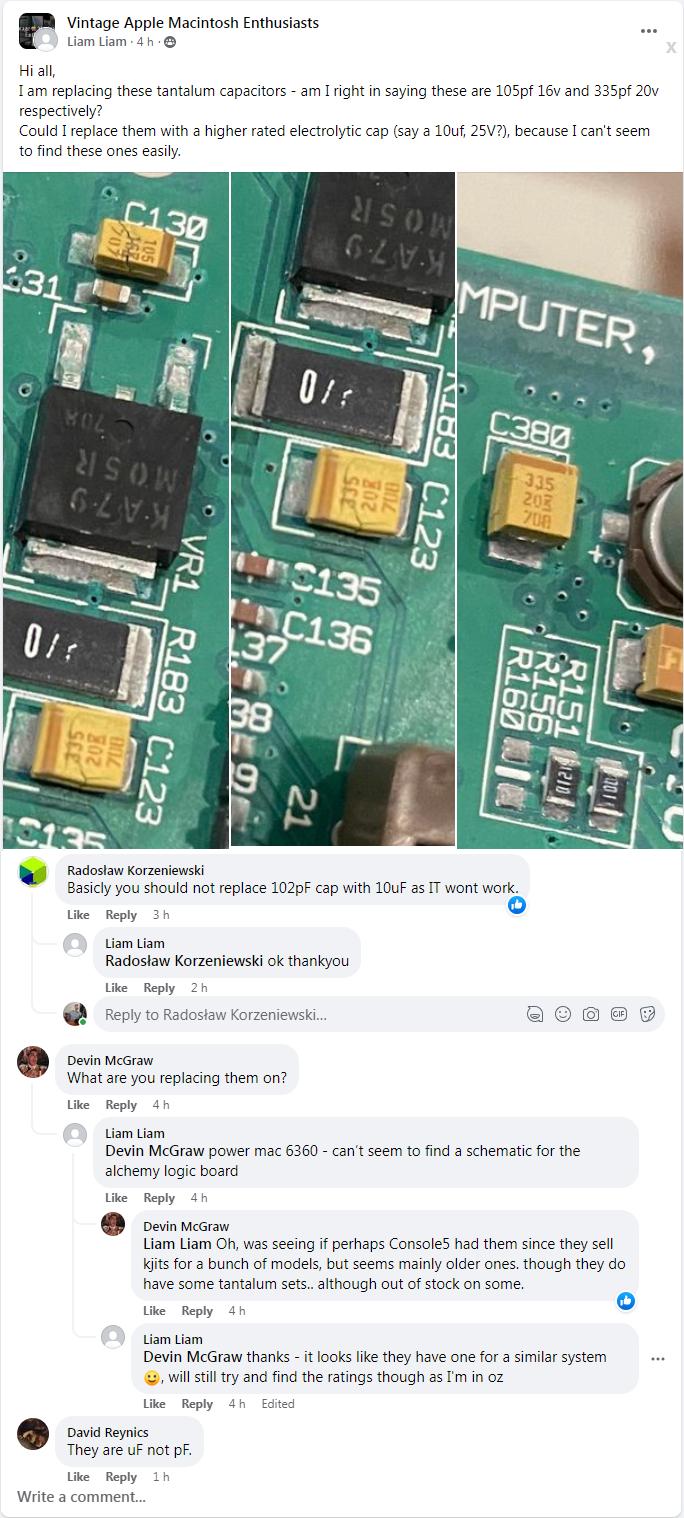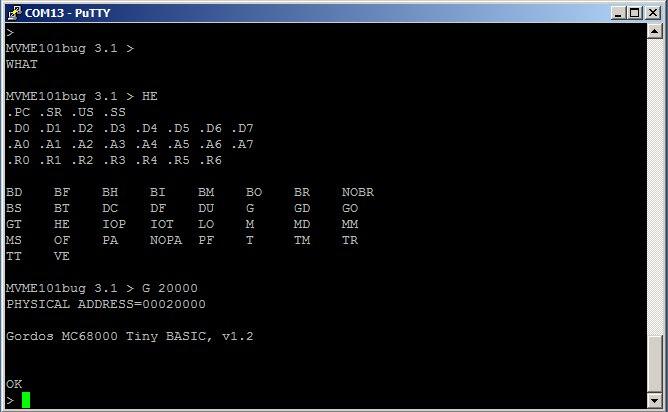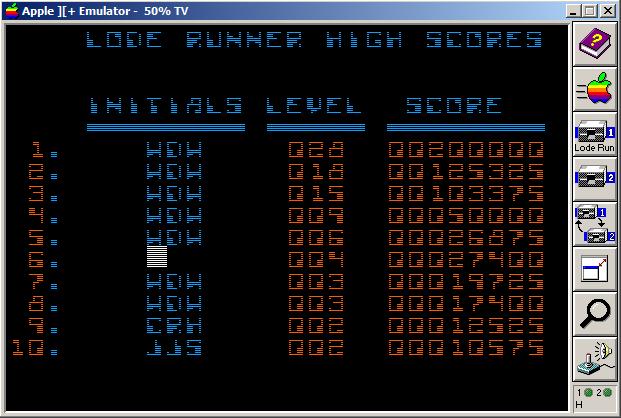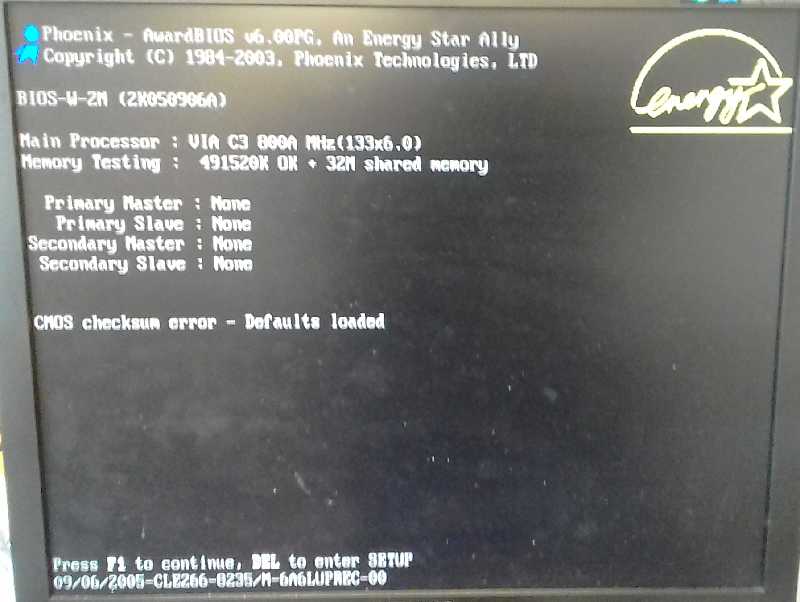Priscilla Snow’s Windows PC had “a few hiccups over the past couple of years”. She couldn’t open display settings, a MIDI keyboard interface stopped working, task manager would start to hang until force-closed, video capture cards had trouble connecting. Then, while trying to figure out why a remote desktop session wasn’t working, the task bars on Snow’s PC disappeared. The PC refused to launch any settings panels. After updating drivers and restarting the PC, the taskbars returned, but only for six days…. (long sad story on Ars Technica)
It turns out that her Hisense TV was generating “random UUIDs for UPNP network discovery every few minutes.” Windows, seemingly not knowing why any device would routinely do this, sees and adds those alternate Hisense devices to its Device Association Framework, or DAF. This service being stuffed full of attention-grabbing devices can hang up Task Manager, Bluetooth, the Settings apps, File Explorer, and more.
The fix is deleting hundreds of keys from the registry. Snow did the same, and everything—Task Manager, MIDI keyboard, remote desktop, even a CRT monitor she had assumed was broken—started working again.
OK, so the Hisense TV is spewing out noise. Not very civilized, I get it.
Snow notes in chats attached to her post that she disabled “Set up network connected devices automatically” on her “Private networks” settings in Windows. And, of course, she recommend not buying the same Hisense 50Q8G she bought, or at least not having it on the same network.
So Microsoft Windows is trying to be too clever by half, filing everything it sees on the network for future reference to the point where it runs completely dry on resources, and that’s OK?
In all fairness, Ars Technica did kind of get it right in concluding:
The mystery is solved, but the culprit remains very much at large. Or culprits—plural—depending on how you think a Windows PC should react to a shapeshifting TV.